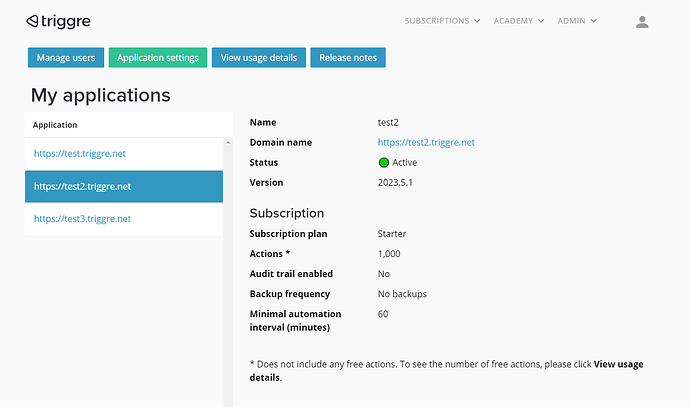Triggre’s approach to application styling lets you skip tedious manual page-by-page design. Simply pick a styling Template for fast deployment, consistent looks and easy updates, and focus on what truly matters: your application’s core functionality.
All Triggre applications have a default styling, but there are many other styling Templates that you can apply to customize how your application looks.
Firstly, you need to access My Triggre. You can do so by clicking on the Gear icon in the top right navigation bar of the Triggre Designer’s dashboard.
Click on My applications and select the one to which you want to apply a different styling. Then, click on Application settings > Change styling.
Select one of our styling Templates and click Next. Indicate to which environment you want to apply the styling and hit Apply styling.
The styling Template has been loaded into your Designer, but it hasn’t been applied to your personal application yet. You have to publish your design to the chosen environment to see the changes. Learn more about publishing here.